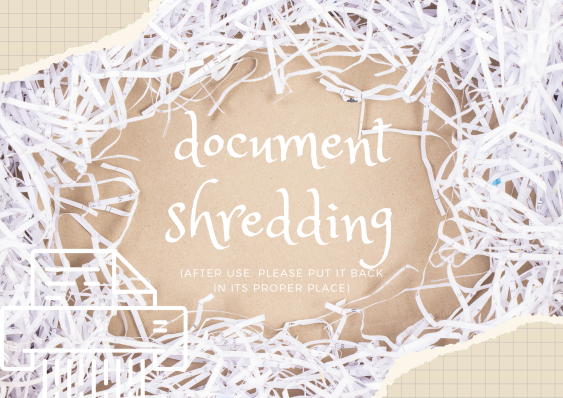3 Simple Steps to Securely Shred Your Hard Drive.
We all know the feeling. You go to shut down your computer and you get that sinking feeling in your stomach. What if you didn’t have the right backup file? What if the hard drive was corrupted? What if someone hacked into it? These concerns are completely valid, especially with the number of digital breaches in recent years. In this post, we will explore how to securely delete your hard drive after use to ensure that any data is permanently erased.
Before You Begin
Before you start, make sure you have a new hard drive that is ready to be installed. If you don’t have one, visit your nearest electronics store or computer repair shop.
Next, shut down your computer and unplug it from the power source. This will ensure that the memory is flushed and there are no power surges while we’re working on it.
Finally, use a screwdriver to remove the screws on the back of your computer tower and take off the case. You should see a hard drive pretty easily.
Shred the Hard Drive
The first step is to open the terminal and type in “diskutil list”. This will display a list of all the disks on your computer, including external hard drives. If you want to securely delete an external hard drive, you will use “diskutil list” again and find the name of that particular hard drive. Once you have found the name of the hard drive, type in “diskutil ap formatted” followed by the name of your hard drive. For example: “diskutil ap format /dev/disk2s1s3”. This command erases any existing data on your hard drive so it can be reused for another purpose or disposed of properly.
Dispose of the Hard Drive
Before diving into the steps for securely deleting your hard drive, we will discuss what to do with the hard drive once you are done using it. The first thing to do is to make sure that there is no data on the hard drive before disposing of it. You can use programs like Windows Recycle Bin or Mac OS X Trash to empty your recycle bin if you are using a PC or Mac, respectively. For other types of files, you should also remove them.
Conclusion
If you're cleaning out your home or office and want to securely dispose of a hard drive, it's best to follow these three simple steps. First, identify the hard drive you want to dispose of and make sure it is not in use. Second, shred the hard drive. And third, dispose of the hard drive by following local regulations.
At I-Shred, security and efficiency are a priority. I-Shred offers stress-free onsite shredding to save time and ensure your documents are destroyed properly. Which is why we offer recurring service to small businesses. We are dedicated to helping you save time and money when it comes to secure document destruction. Contact us today!